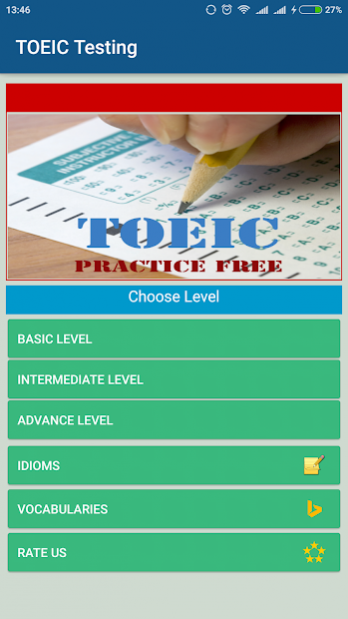TOEIC test - Free practice 1.0
Free Version
Publisher Description
Free for practice TOEIC skills with TOEIC test: Listening, Reading, Writing, speaking...
The tests are divided into levels from easy to difficult,with the types of questions according TOEIC exam:
Picture Description
In this part of the test, you will hear four statements about each picture in your textbook After listening to all four statements, you must select the one statement that best describes what you see in the picture
Question and Responses
In this section you will hear a question or statement followed by three responses. Select the best response to the question or statement
Short Conversation
In this section of the test, you will hear a number of conversations between two people. you will be asked to answer three questions about what is said in each conversation. You must select the best response to each question
Short talks
In this section of the test, you will hear a number of short talks given by a single speaker. Again, you must answer three questions about what is said in each talk. Choose the most appropriate response to each question
Incomplete Sentences & Incomplete Text
In each question, you will find a word or phrase missing. Four answer choices are given below each sentence. You must choose the best answer to complete the sentence.
Reading Comprehension
In this part of the test, you will read a selection of texts, such as magazine and newspaper articles, letters, and advertisements. Each text is followed by several questions. Choose the correct answer to each question
This app base on some course: TOEIC Starter, Target TOEIC & Longman....
About TOEIC test - Free practice
TOEIC test - Free practice is a free app for Android published in the Teaching & Training Tools list of apps, part of Education.
The company that develops TOEIC test - Free practice is Learn E - Edu. The latest version released by its developer is 1.0.
To install TOEIC test - Free practice on your Android device, just click the green Continue To App button above to start the installation process. The app is listed on our website since 2019-07-06 and was downloaded 12 times. We have already checked if the download link is safe, however for your own protection we recommend that you scan the downloaded app with your antivirus. Your antivirus may detect the TOEIC test - Free practice as malware as malware if the download link to com.learningenglish.toeictesting is broken.
How to install TOEIC test - Free practice on your Android device:
- Click on the Continue To App button on our website. This will redirect you to Google Play.
- Once the TOEIC test - Free practice is shown in the Google Play listing of your Android device, you can start its download and installation. Tap on the Install button located below the search bar and to the right of the app icon.
- A pop-up window with the permissions required by TOEIC test - Free practice will be shown. Click on Accept to continue the process.
- TOEIC test - Free practice will be downloaded onto your device, displaying a progress. Once the download completes, the installation will start and you'll get a notification after the installation is finished.